Every business needs to have a social media presence because of the popularity of social media. Consider this: a whopping 57% of the world’s population (nearly 4.5 Billion and counting) have an active social media account. When you consider that not everyone on the planet has access to the internet, this is an overwhelming percentage of consumers.
This post contains affiliate links, which help support running this site. Please read my disclosure for details.
That’s just looking at the world population at large. Consumers in developed countries are some of the most connected, and they have lots of money to spend. This means that businesses that fail to have a significant presence on social media are missing out on a lot of potential business. Even worse, neglecting an online presence opens the door for competitors to be the only significant voice in a given market, even if their content performance is less than ideal.
For every business on social media, however, there is a need to invest money and thus analyze how that money is being spent and how to improve. This is why discussing the ROI of marketing campaigns is an expected part of business; 63% of marketing professionals need to justify the expense of each campaign with in depth insights.
This is where social media analytics tools become invaluable to marketers. As the saying goes, numbers don’t lie. If you have command of the numbers, it’ll be easy to show the bean counters that your marketing efforts are paying off.
Simply put, social media analytics is done by analyzing data provided by social networks through their APIs to understand your performance. There are many different metrics available, such as the cost per impression and the extent to which your campaign is increasing the discussion around your brand. In most situations, quality social media analytics software shows how much it costs to get a specific, measurable result.
Once you get those raw numbers, it’s easy to match them to your KPIs. For instance, you might find that your latest influencer marketing campaign increased brand awareness by 50%, or your advertised special brought in 500 new customers. Marketers who need to justify the expenses can immediately point to these analytics as evidence of success. Likewise, analytics data can help you plan future campaigns for greater effectiveness.
Simply put, the right analytics tools save you time and energy. You could do all of this manually, but these tools will save you time and show you insights in real time and possibly even from the convenience of a mobile app that you might not find on your own.The data also tends to be more accurate than manual measures because it’s easy to miss something. Lines on a spreadsheet can quickly merge together and become a blur, especially when that big reporting deadline looms.
Speaking of deadlines, these tools often include reporting functions that allow you to easily and quickly create internal reports that make you shine! Ultimately, creating reports and justifying your marketing team will be a lot easier. If you need to make adjustments to your strategy, justifying them is much simpler because the supporting numbers are right there. It might even streamline your meetings! Analytics tools are invaluable for us marketers.
There are a host of things that these tools help you measure, and it depends on the comprehensiveness of the tool in question. For instance, native tools will give you very detailed information, usually including paid social results. However, they are limited to one network or only those which are owned by the same company, which can limit your social metrics.
Native tools are a great place to start, but in many cases, you’ll want to go further. For instance, if you have several networks to watch or your company manages multiple brands, sticking with just the native tools gets tedious quickly. Most tools will give you the basic information found on native tools, but there are often more functionalities to improve campaign performance and inform content strategy.
More elaborate tools can, for example, give you automated reports that analyze information from several different sources. You might find that a particular image rubs people the wrong way everywhere it’s posted. With a comprehensive tool, you’ll see this much faster than you would analyzing data by hand.
Finally, while all analytics tools tell you how YOUR posts are doing, there are situations where this might not be enough. If your competition is stiff, for instance, monitoring them may be desirable. If you participate in influencer marketing or otherwise benefit from user-generated content, you’ll need something more comprehensive; native tools don’t monitor other people’s accounts or social campaigns or listen for mentions of your brand.
With that in mind, let’s look at the different social media analytics tools you can choose from.
It should come as no surprise that some of the best social media analytics tools are provided by the social networks themselves. Most of them provide everything you need for basic campaigns on one network. If your social media marketing is primarily on one network, these might be the only social media analytics tools you need to get your job done. Best of all, they’re free of charge.
1. Facebook Insights

This used to be a standalone tool, but now it is part of the Facebook Business Suite. These are tools that monitor things your ad spend, social media activity (both organic and paid), and statistics on your audience, like audience demographics. Since Instagram is part of Facebook, you’ll also get information from the other platforms in your Business Suite account.

2. Instagram Insights


According to Instagram, the Insights feature is a single dashboard only available to business and creator accounts. Although Facebook Business Suite gives you Instagram information, it doesn’t go the other way with Instagram Insights. Within Instagram, you can get information about most metrics within the last 90 days, such as how many different accounts engage with your content, including Instagram stories. Info is also available for each piece of content. Best of all, you can see how people discovered your profile.
Further Reading: The Ultimate Guide to Instagram Analytics and How They Can Help Your Business
3. Twitter Analytics


Like most social media analytics tools, this native Twitter feature tells you the type and level of post engagement you’re getting for each and every tweet for a wide variety of actions. This information comes with suggestions for improvement. You’ll also get demographic information about people that engage with your content.
4. Pinterest Analytics


For business account holders, Pinterest has its own social media analytics tools. First, they’ll tell you about your overall presence and engagement from owned Pins. Second, you’ll receive account insights, wherein you learn about the ways in which people engage with your content, and in what searches you show up. They’ll also let you know what Pins have been the most effective, allowing you to build on those successes. Finally, Pinterest gives you insights into audience interests, helping you identify potential customers.
Google deserves a separate section because your website is often where the rubber meets the road vis a vis your social media marketing ROI. Thus, Google Analytics becomes a powerful tool for any marketer. This is especially true when posts are designed to increase website traffic. We can’t forget about Google’s own social media platform, YouTube! Here are some more free social media analytics tools for Google products.
5. Google Analytics


Google Analytics is one of the most comprehensive social media analytics tools out there. Most importantly, it measures traffic to your website. This means you’ll know when a visitor was routed from any social media website. Google is known for its treasure trove of information on consumers, as well as its machine learning that enhances analytics. Google Analytics fully integrates with all their advertising products for a bigger impact for your social media team.
6. YouTube Analytics


If you have a YouTube presence, this is one of the more valuable tools in the Creator Studio. Once you access the analytics feature from the studio, you get a wide variety of analytics features. First, there’s the “overview” section that gives basic performance metrics. Then, the “reach” tab tells you how people discovered your content. Check out “engagement” for all the info you might need on that topic. “Audience” will show you detailed information about those people and what else they’re interested in. Finally, “revenue” lets you see how much money your channel is generating.
There are several tools that were created specifically for the purpose of social media analytics. Each of these tools does different things depending on your needs. Not all of these social media analytics tools cover each of the major social networks. You might find specialized information for your niche or industry.
7. Social Insider


Sometimes you want to compare how your socials perform against your competitors. If that is the case, there is no better tool for the job than Social Insider! Perfect for companies or agencies, Social Insider provides a simple dashboard which combines social media monitoring, reporting, and competitive analysis.
Pricing: Monthly plans start at $99 a month.
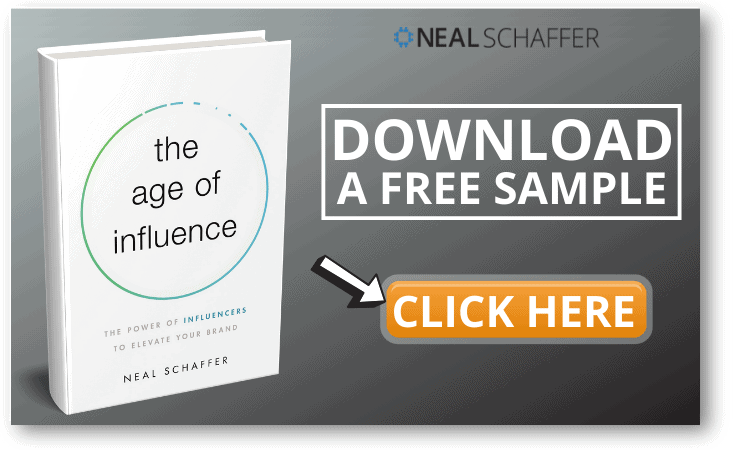
8. Keyhole


With Keyhole, there are two basic “tracks” of features. The first one is a social listening tool combined with analytics. Here, you’ll not only see how your platforms are doing, but you’ll also get information on your competitors. Since Keyhole works across social networks, this info is available in one place. Metrics recorded include “sentiment analysis” and trending topics/keywords/hashtags.
The second track of information is influencer marketing. If you have an influencer program, then Keyhole analytics make tracking progress and results much easier. Not only do you get the raw numbers, but you can see exactly which key influencers have the best results. This is especially valuable if you have a lot of influencers you need to keep track of on your social media management platform.
Pricing: Available on request
9. Rival IQ


If you want to see how your rivals are doing, check out Rival IQ. They not only give you competitor analytics but reveal their strategy so you can tackle it head-on. In addition to the numbers, you’ll get an actual analysis of your social media posts. You can receive social media audits at the push of a button. If you are in a highly competitive niche, this is a top contender for the best social analytics tool, whether you are a small social media marketer or a marketing agency.
Pricing: From $239 a month
10. Iconosquare


For brands that are on Facebook, Instagram, LinkedIn, or Twitter, Iconosquare is an easy-to-use tool with customizable dashboards. They advertise that their analytics are easy to understand, report, and benefit from to make data-driven decisions. The information is presented in one place, so you don’t have to switch between tools. For Facebook and Instagram, you can get industry benchmarks for comparison. Reports are automatically generated for all supported networks except LinkedIn.
Pricing: From $49 a month
Further Reading: 11 LinkedIn Analytics to Better Measure Your LinkedIn ROI
11. Quintly


If you want to reach the young, check out Quintly. They support both TikTok and Snapchat, which can be key performance indicators. You’ll get the in-depth information expected with social media analytics tools, along with automated reports for top-performing posts and more. This includes competitor analytics and actionable insights. There are different features for various industries, including agencies and media companies. If you have enterprise-level needs, their API may be useful.
Pricing: from $300 a month
Social Listening Tools That Provide Social Media Analytics
Social listening tools are tools that comb social media platforms and other sites to keep a close eye on your brand, your niche, and any products or keywords that you consider vital to your social media strategy. While these tools were not always a key part of social media efforts, they can be invaluable to ensure that social media campaigns are timely, up-to-date, and in keeping with your key competitors–all while focusing on delivering to suit your audience’s preferences and potentially bring in new clients and customers. Social listening tools can help increase your engagement rate and address any issues your target audience may be having, and are truly invaluable social media management tools.
12. Brand 24


Billed as the “#1 social listening tool,” Brand 24 monitors social accounts and takes much of the legwork off of the shoulders of social media managers by keeping a close eye on competitors, keywords, and customers, to inform your social media campaigns and ensure that all of your social channels and sites are keeping up to date with the latest trends, issues, and more. Brand 24 does not stop at social media platforms, however; this tool combs through social platforms, blogs, news articles, and more, all to ensure that social media managers receive custom reports to increase follower growth, tend to any holes or areas in need of addressing in your own customer service work, and improve your social media metrics overall.
Pricing: From $99 per month
13. Brandwatch


Brandwatch is a suite of tools, one of which is designed to keep an eye on social media channels and social media posts to make sure you stay ahead of the curve when creating your own posts and direction for any upcoming campaigns. Brandwatch’s consumer intelligence tool focuses on social media profiles to deliver social media reports that can help determine what customers are saying about you, what your target audience is looking at and searching for, and which tags, Tweets, and general social mentions across social media networks are most likely to garner the best response from your audience. This social analytics tool can help your social strategy leap ahead.
Pricing: Available upon request
14. Talkwalker


Talkwalker is a largely self-focused tool, delivering key metrics about your social status. Like most social listening tools, it delivers actionable insights regarding your social media profiles through valuable metrics such as reach, reaction, and engagement. This social media tool delivers its valuable insights from the perspective of staying ahead of any issues with your social profiles and keeping a firm hand on damage control; from influencer campaigns to any negative sentiments, Talkwalker makes sure that users receive audience insights to adjust their existing social media marketing strategy, while providing clear avenues to take should social media content not come across as planned, or should social profiles come under scrutiny.
Pricing: Free demo, with custom pricing available upon request
Any list of social media analytics tools has to include the leading social media dashboards that also provide their own analytics features for their users. After all, many of us love the flexibility of putting all of our social media activity in one platform. While the dashboards might get information from the native social media analytics tools, each of them has a new take on the data. You also get to do many other tasks while looking at your analytics information. If you have a larger business, you should check these out.
15. Hootsuite


Since Hootsuite is a complete dashboard, it has a wide variety of functionalities. What makes its analytics functions stand out, though, is the ability to integrate data with other aspects of your social media management. For instance, you can get tailored reports for each KPI or for a particular objective. Much of the analysis is automated, making your life easier. If you have significant paperwork to demonstrate a campaign is paying off, check out Hootsuite’s marketing tools.
Pricing: from $49 per month
16. Sprout Social


If you struggle to see the forest through the trees, check out Sprout Social. The company prides itself on automating profile analytics data, then showing you the big picture. At the same time, dedicated reports help you show ROI and decide what to do next. Unlike some competitors, Sprout shows you results for the competition. They also generate reports specific to paid digital marketing campaigns, helping you maximize impact and manage your spending.
Pricing: From $89 per month
17. Buffer


For small business owners, Buffer is one of the best social media analytics tools. Why? Because it’s open-source and was designed with you in mind. They help spend management by showing you how your engagement breaks down between free/organic traffic and paid-for results. You’ll also get complete analytics on your organic posts and post performance, and insight into your social media audience. This lets you fine-tune your strategy without getting weighed down by excess data.
Pricing: $5 per month, per social channel
18. Agorapulse


Similar to other social media analytics tools, Agorapulse carefully tracks engagement with paid and organic posts alike. Their monitoring tool also looks at trends over time, which helps increase performance and find trouble spots easily. Finally, Agorapulse lets you monitor each member of your team to see who is most effective, who meets your service time targets, and more. Because of the last feature, Agorapulse is a great option if you have a social media-based customer service team.
Pricing: Freemium. Paid plans are based on a number of users and social accounts.
19. Sendible


For agencies, Sendible is among the best social media analytics tools. The app gives detailed analytics information on each social media account, and it presents the information in easy reports to enhance your client reporting. As a bonus, these reports can be sent automatically to clients at designated intervals. Meanwhile, you get the analytics information presented in a way that makes it easy for you to make recommendations for future growth, along with where you should double down on social posts and more.
Pricing: From $29 per month.
As you can see, there’s a huge variety of social media analytics tools. For many brands that are starting out, or who only have one or two networks to monitor without a need for in depth analytics, it may be enough to rely on your native network and Google analytics. However, many brands will quickly outgrow this approach and move on to more sophisticated tools capable of monitoring more than one platform at a time. When that happens, there are many options, from dedicated analytics tools all the way to dashboards with built-in analytics. No matter what you choose, analytics will help you monitor and meet the competition while growing your reach.
Further Reading: 5 Ways to Leverage Social Media Analytics for Your Business
Hero Photo by Chase Chappell on Unsplash
Social Media Analytics Tools FAQs
Social media analytics tools are used to collect, measure, and analyze data from social media platforms. This data can be used to track metrics such as engagement, reach, and impressions. It can also be used to understand the demographics of a social media audience, monitor competitor activity, and spot trends. There are a variety of social media analytics tools available, and each has its own strengths and weaknesses. However, some of the most popular tools include Hootsuite Insights, Facebook Insights, Twitter Analytics, and Sprout Social.
Analytics tools help marketers understand how posts are performing, what Engagement Rate is, and how to improve overall social media marketing strategy. Without analytics, it would be difficult to understand which content is resonating with the audience and what kinds of campaigns are driving the most ROI. However, you have to remember that numbers themselves should not dictate what you do. Instead, use them as a guide to help you make smarter choices about your campaigns and strategy.
Social media analytics techniques help businesses and organizations track, measure, and analyze social media data to better understand their audiences and improve their marketing strategies. Common methods include collecting data from social media platforms like Twitter and Facebook, using sentiment analysis to gauge public opinion, and conducting social network analysis to map out relationships between users.
Data analytics is critical to the success of social media strategies. They are used to determine which content is most popular with the audience, identify user trends, and target advertisements. Through these companies are able to understand their users, identify new opportunities, and make strategic decisions about the future of their business. In simple words, data analytics is the key to understanding social media.
Here are some examples of social media analytics tools:
1. Google Analytics2. Facebook Insights3. Pinterest Insights4. Twitter Insights5. Rival IQ6. Audiense7. Hootsuite8. Sendible9. Agorapulse10. Buffer
Actionable advice for your digital / content / influencer / social media marketing.
Join 12,000+ smart professionals who subscribe to my regular updates.






























